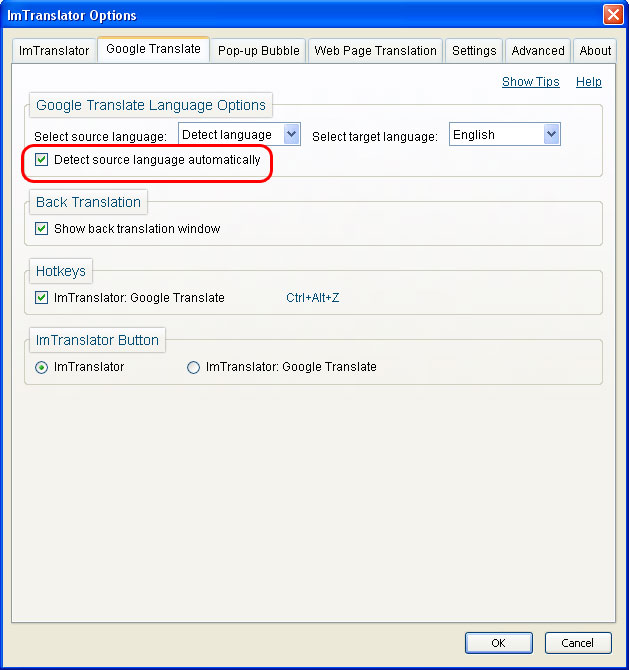Google Translate Language Detection
By default the automatic language detection is enabled. This is a very useful feature if you don't know the language of the text you need to translate.
As you enter text and click the Translate button, the language detection tool analyzes the source text, identifies the language and displays the label "Detected: language".
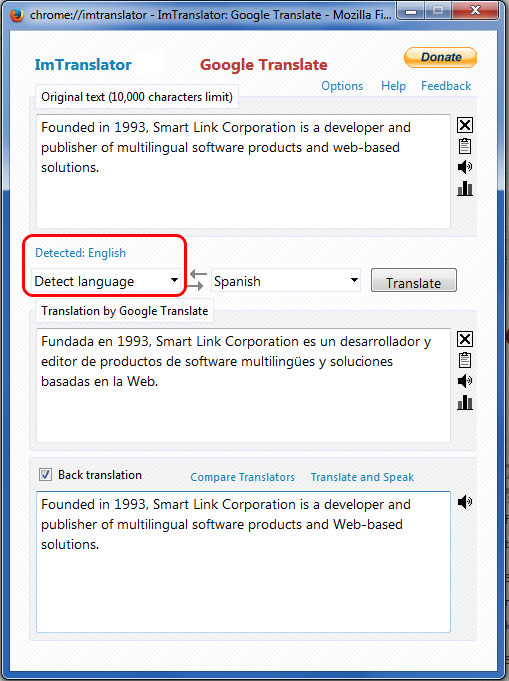
There may be cases when the language detection tool doesn't recognize the language correctly especially for languages of the same language group, loan-words or short text. Please note that the accuracy of the automatic language detection increases with the amount of the text entered.
If you know the language of text to be translated, you can disable the automatic language detection function and set the source language manually using Options.
- Open Options from the Firefox Tools menu, ImTranslator, then ImTranslator Options. Or use the right-click context menu.
- Uncheck the checkbox "Detect source language automatically".
- Set the source language. You may also choose the source language in ImTranslator: Google Translate window during the translation session, and it will be used during this browser's session, until the browser is open.
- Click OK to save changes.
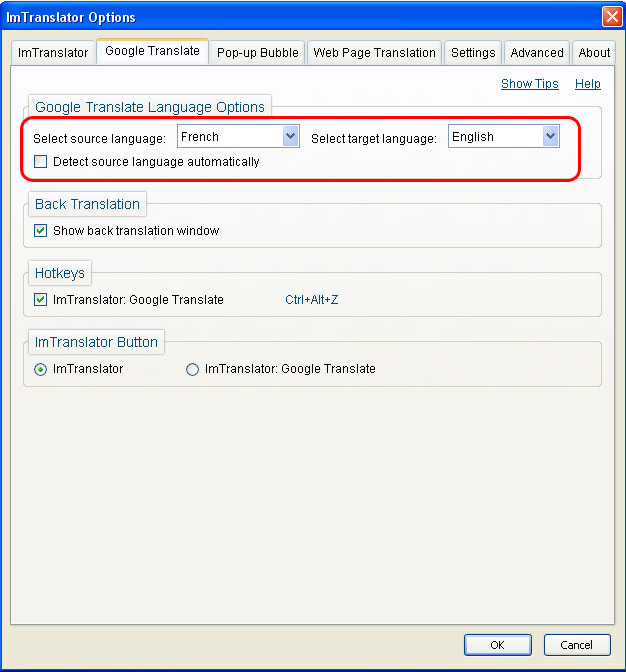
If you want to re-enable the language detection function, choose "Detect language" from the source language drop down menu on the Google Translate application. This settings will be valid for the current page and the browser's session.
If you want to keep these settings, go to Options, make changes and save your settings.