Download Google Translate for Opera
Download Google Translate extension from the Opera extensions catalog.
On the Opera add-ons page, search for Google Translate.
Click "Add to Opera" button to install the extension.
After the installation the Google Translate button ![]() appears on the Opera’s toolbar.
appears on the Opera’s toolbar.
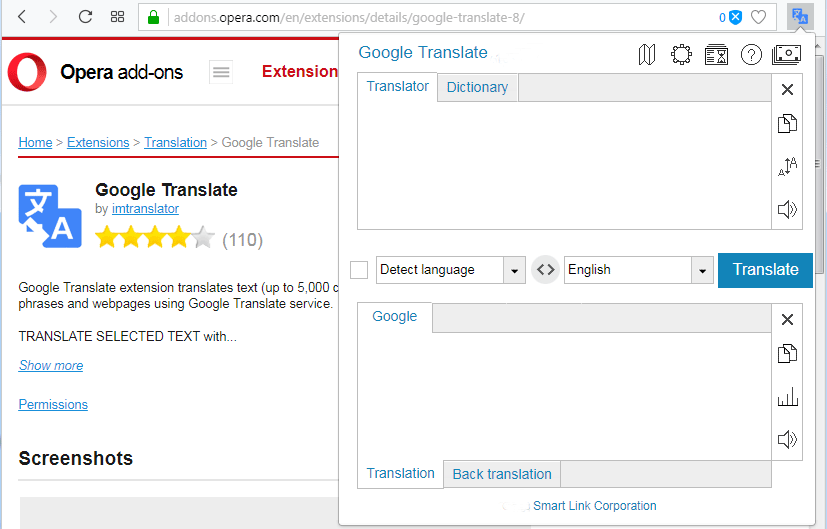
and ![]() Google Translate menu integrates into the context menu.
Google Translate menu integrates into the context menu.

