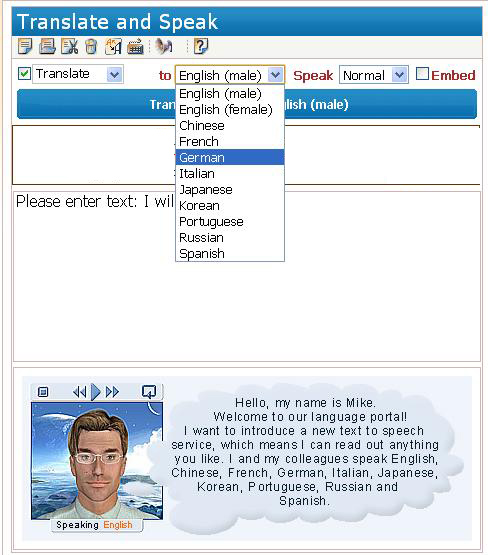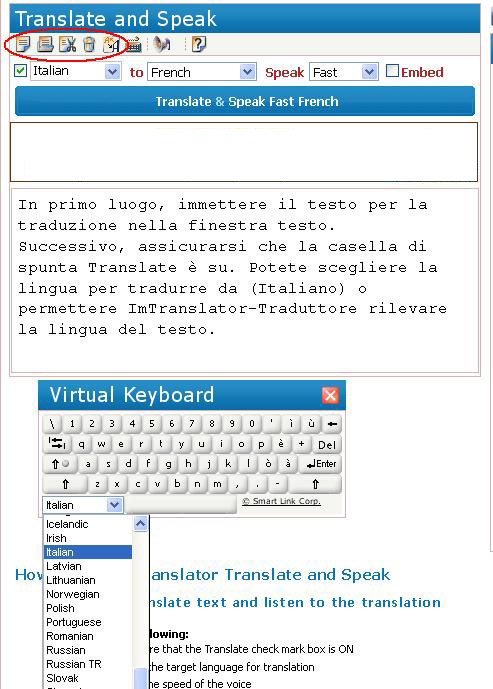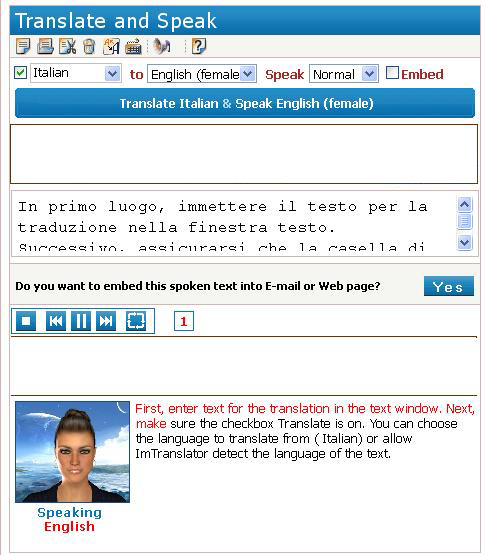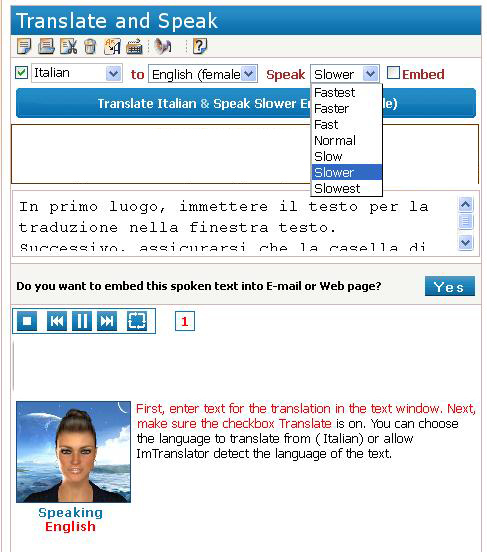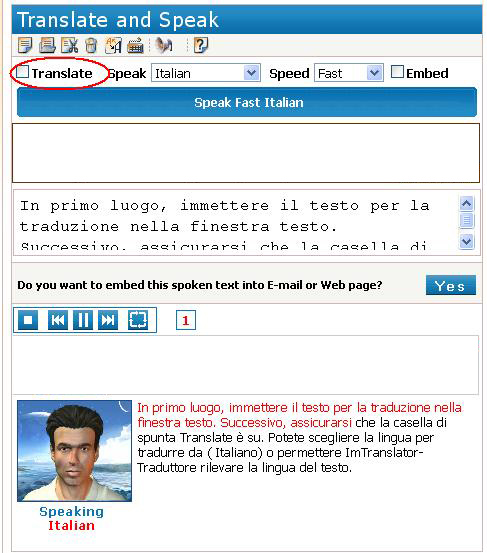Translate and Speak
Translate & Speak offers a natural sounding text-to-speech service with translation capabilities. ImTranslator quickly translates text and reads it aloud with one click of the mouse.
Translate and Speak service provides an instant translation from 52 languages to 10 voices: English (US), Chinese, French, German, Italian, Japanese, Korean, Brazilian Portuguese, Russian and European Spanish.
The English voice is available in the male and female version. This absolutely unique tool is smart enough to detect the language of the text submitted for translation, translate into voice, modify the speed of the voice, and even create an audio link to send a voiced message. Everything can be done in a single click.
 Functionality
Functionality
- multilingual text input
- text editing
- online translation
- auto language detection
- text to voice conversion
- text segmentation
- pronounced text highlighting
- voice replay
- voice speed control
 Tools
Tools
- text editor
- virtual keyboard for over 40 language layouts
- online translator for 52 languages
- language detector
- text-to-speech for 10 languages
- text segmentation module
- audio player
- voice control
Languages
Translate: Afrikaans, Albanian, Arabic, Belarusian, Bulgarian, Catalan, Chinese (simplified), Chinese (traditional), Croatian, Czech, Danish, Dutch, English, Estonian, Esperanto, Filipino, Finnish, French, Galician, German, Greek, Hebrew, Hindi, Hungarian, Icelandic, Indonesian, Irish, Italian, Japanese, Korean, Latvian, Lithuanian, Macedonian, Malay, Maltese, Norwegian, Persian, Polish, Portuguese, Romanian, Russian, Serbian, Slovak, Slovenian, Spanish, Swahili, Swedish, Thai, Turkish, Ukrainian, Vietnamese, Welsh, Yiddish
Speak: Chinese, English US, French, German, Italian, Japanese, Korean, Portuguese, Russian, Spanish
Translate & Speak Slide Show Presentation
ImTranslator Translate & Speak is a natural sounding text-to-speech service with translation capabilities that quickly translates text, and reads it aloud at one click of a button.
Translate & Speak service produces an instant translation from 52 languages.
To 10 natural sounding voices: American English, Chinese, French, German, Italian, Japanese, Korean, Brazilian Portuguese, Russian and European Spanish.
First, enter text for translation in the text window. You can type it in, copy or paste from any applications, or use the virtual keyboard to enter the text in the language not supported by your computer.
The text editor includes basic editing functions, such as copy, cut, paste, delete and font size.
Next, make sure that the Translate check mark box is on. You may choose the language to translate from, or do nothing, to allow ImTranslator detect the language of the text. Then, choose the target language for translate and speak.
And finally, press the Translate (Italian) & Speak (English) button. Listen to the translation and follow the text on the screen. The translation result is duplicated in the translation window on your right.
If the voice is too fast or too slow for you, you can adjust the speed of the voice using the Speak drop down box.
If you want to use the speak function without translation, uncheck the box Translate, and follow the voice generation instructions.
How to use ImTranslator Translate & Speak
Do the following:
- make sure that the Translate check mark box is ON
- choose the target language for translation
- adjust the speed of the voice
- enter text or copy and paste text into the text window
- press the Translate & Speak button
ImTranslator will:
- automatically detect the language of the text
- if the language detection was not correct, manually choose the language of the source text from the Translate drop-down box
- translate text into the chosen language
- convert the translated text into speech
- read the text
- highlight pronounced words
- show the translation in the translation window
Do the following:
- make sure that the Translate check mark box is OFF
- choose the Speak language
- adjust the speed of the voice
- enter text or copy and paste text into the text window
- press the Speak button
ImTranslator will:
- convert the text into speech
- read the text
- highlight pronounced words
Do the following:
- make sure that the Embed check mark box is ON
- choose the Speak language
- adjust the speed of the voice
- enter text or copy and paste text into the text window
ImTranslator will:
- translate text into the chosen language (if Translate is ON)
- convert the text into speech
- read the text
- highlight pronounced words
- show the translation in the translation window (if Translate is ON)