Ukrainian Transliterated Keyboard Layout
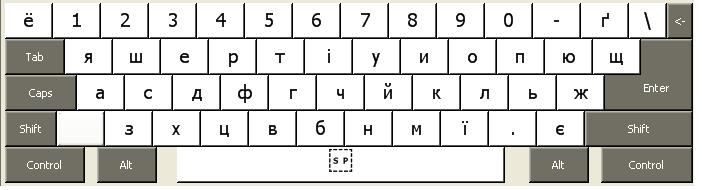
How to install Ukrainian Transliterated Keyboard Layout
1. Click on the download button and save the file on your computer.
2. Locate the file, unzip it and click Setup.exe to start the installation.
3. The installation complete, click Close to exit the installation wizard.
4. Go to Windows Control Panel, chose Regional and Language Options, and locate the Ukrainian-Translit layout under the Ukrainian language.
5. Please note that this layout cannot be customized, it must be used as is.
Note: If you still need to customize this layout, please contact us via this contact form.
