How to Auto Translate on Mouse Selection
ImTranslator Pop-up Bubble application allows you to translate on the fly just selecting a text the with the mouse.
To enable the auto translation
- open Pop-up Bubble Options
- remove the shortcuts from "Translate with shortcut" field (None displayed)
- save options

Now, when you select a text with the mouse, the translation instantly appears in the pop-up window.
Note: this translation mode is not recommended. It may interfere with other tasks where you implement a text selection with the mouse.
Translate words on double-click
Get a quick word translation by using the "Translate on double-click" feature.
Simply double-click on the word you want to see the translation, and the Pop-up Bubble opens with available translations.
Enable this feature in Pop-up Bubble Options by checking the option "Translate on double-click".
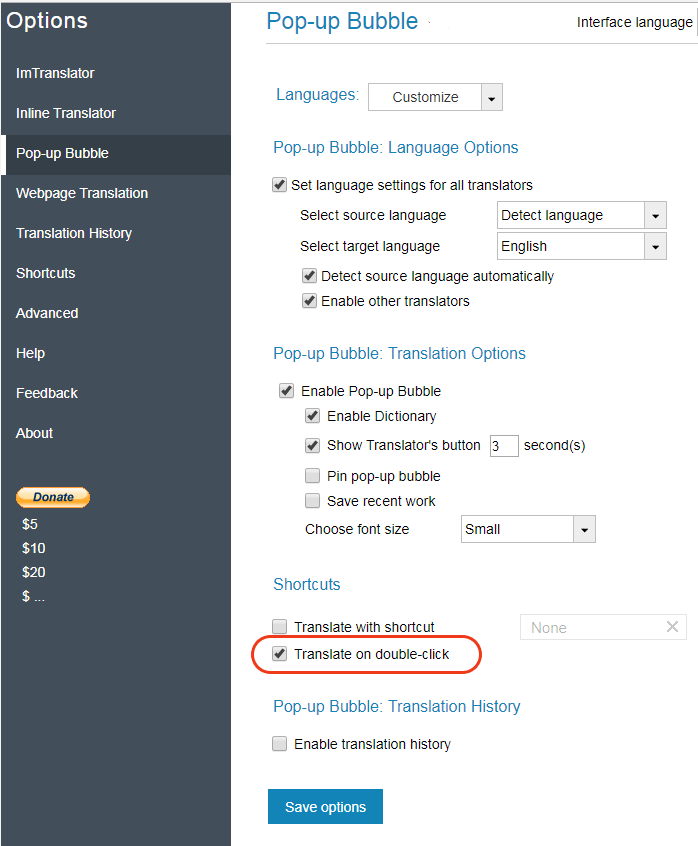
Don't forget the Save options to keep your changes.
This functionality is effective in all ImTranslator extensions: Chrome, Firefox, Opera, Yandex.
