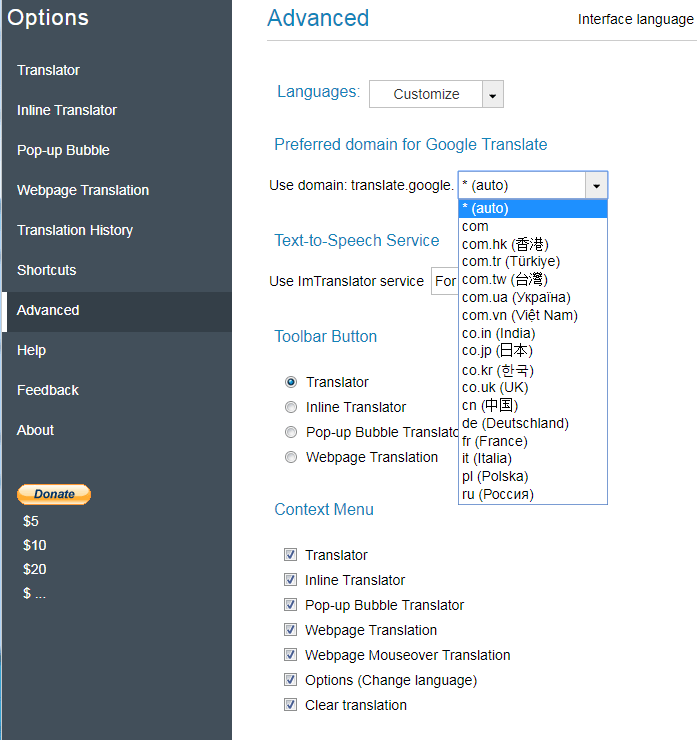How to change geo location domain for Google Translate?
If for some reason, you have a limited access to the Google Translate service used in ImTranslator extensions, and you get the warning message "service temporarily unavailable", you can change the Google Translate geo location domain (translate.google.com) to the one supported by your country.
ImTranslator extensions for Chrome, Firefox, Opera, Yandex offer advanced settings for choosing a geo location domains. It supports the following translation domains: google.com, China (google.cn), France (google.fr), Germany (google.de), Hong Kong (google.com.hk), India (google.co.in), Italy (google.it), Japan (google.co.jp), Poland (google.pl), Russia (google.ru), South Korea (google.co.kr), Taiwan (google.com.tw), Ukraine (google.com.ua), United Kingdom (google.co.uk), Vietnam (google.com.vn).
Now our users from many countries may choose their local domain for Google Translate service to enjoy ImTranslator service in full.
Go to Advanced Options, locate "Preferred domain for Google Translate", and choose your local geo location domain.