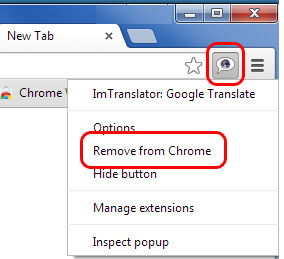How to remove ImTranslator from Chrome
To remove ImTranslator extension from Chrome browser:
1. Open Chrome.
2. Click the Customize and control Google Chrome menu icon![]() on the toolbar.
on the toolbar.
3. Select More tools from the menu.
4. Select Extensions.
5. Click the REMOVE button on the extension.

Tip: You can remove the extension from the button ![]() on the Chrome toolbar. Just right-click the button and select "Remove from Chrome".
on the Chrome toolbar. Just right-click the button and select "Remove from Chrome".