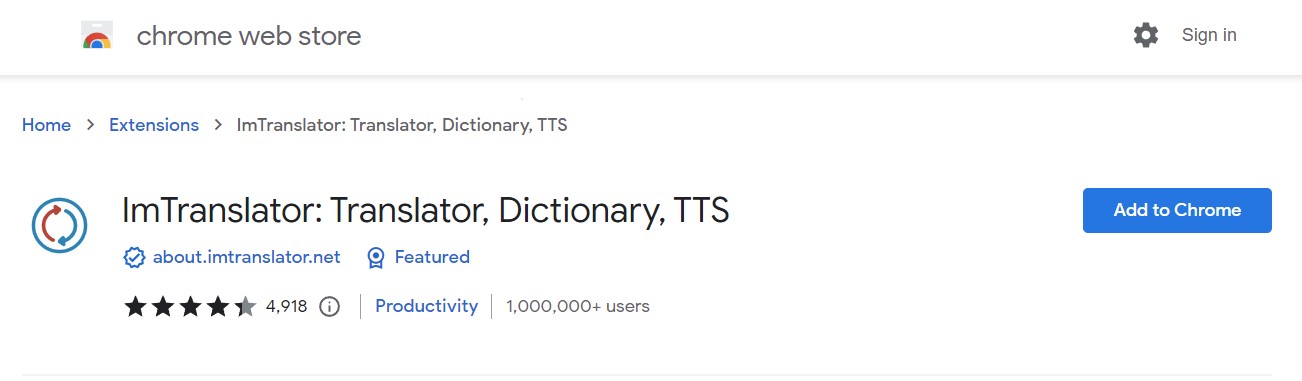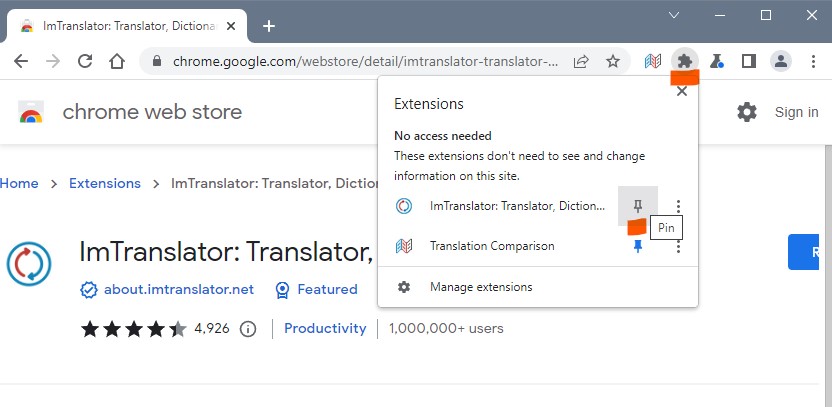Categories Navigation Menu
Home » How-To » How To: ImTranslator for Chrome » How to Download ImTranslator for Chrome?
How to Download ImTranslator for Chrome?
Download ImTranslator Extension from Chrome Web Store.
On the Chrome Web Store page, search for ImTranslator.
Click "Add to Chrome" button to install the extension, then confirm the extension.
After the installation, ImTranslator button ![]() appears on the Chrome’s toolbar.
appears on the Chrome’s toolbar.
![]() ImTranslator: Translator, Dictionary, TTS menu is added to the context menu.
ImTranslator: Translator, Dictionary, TTS menu is added to the context menu.

TRANSLATION COMPARISON
Translation Comparison
Extension for Opera
New version
Add to Opera