Pop-Up Bubble Translator
Pop-up Bubble Translator translates selected words, sentences and text on any webpage and displays the translation in a pop-up bubble without leaving the page. Pop-up Bubble Translator is powered by 3 translation providers: Google, Microsoft Bing and Translator.
How to translate with Pop-up Bubble Translator
Select text on a webpage and use one of the following ways:
- click the
 floating button
floating button - use the context menu
 ImTranslator: Translator, Dictionary, TTS, then select Pop-up Bubble Translator
ImTranslator: Translator, Dictionary, TTS, then select Pop-up Bubble Translator - use the shortcut keys Alt (default) before or after selecting the text on a webpage
- use mouse selection only (disable the shortcut in Options)
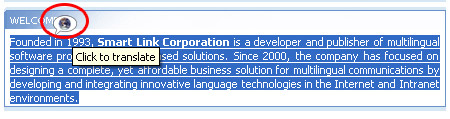
The translation is displayed in a pop-up bubble without leaving the page. Pop-up Bubble Translator is powered by 3 translation providers: Google (G), Microsoft Bing (M), Translator (T).

On the left edge of the Pop-up Bubble window you can see three buttons displaying translation providers: Google (G), Microsoft (M) and Translator (T). Pressing each button will change the translation result according to the selected provider.
Position of the Pop-up Bubble on the screen
- When you select the text with the mouse, the pop-up bubble appears at the end of the text selection.
- If you select/highlight a large portion of the text, there is no room on the screen to display the pop-up bubble. In this case the pop-up bubble appears on the right side of the screen in the "pinned" mode.
By default the option "Enable other translators" is on. If you don't want to use other translators, but Google Translate, disable this setting in the Pop-up Bubble Options.

Open Pop-up Bubble Options and clear the checkbox "Enable other translators".
Pop-up Bubble Translator includes the auto language detection feature, which detects the language of the selected text on-the-fly. All you have to do is to choose the language to translate.
