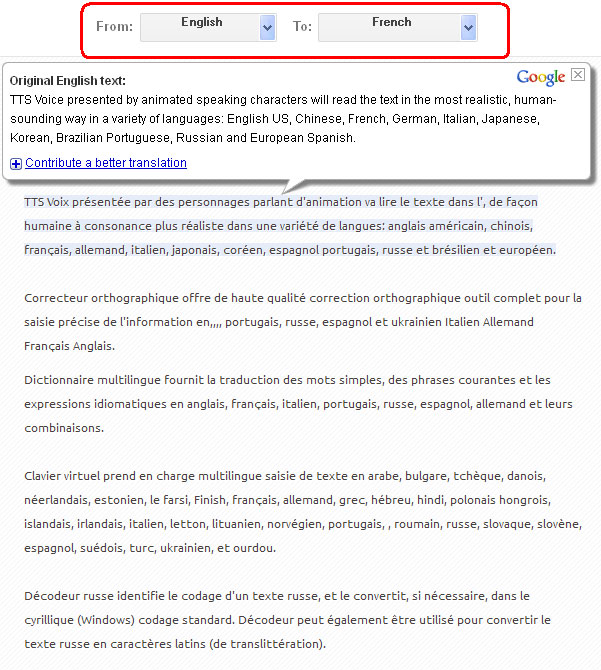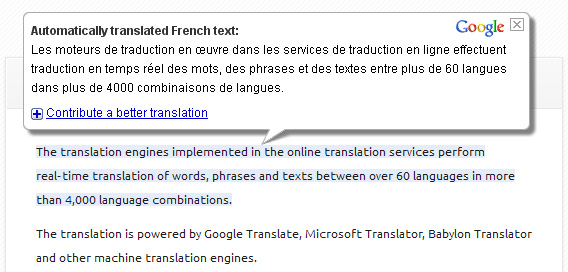Categories Navigation Menu
Home » Visual Tutorials » ImTranslator for Firefox » Visual Tutorial: Webpage Translation
Visual Tutorial: Webpage Translation
Posted | Comments Off on Visual Tutorial: Webpage Translation
ImTranslator extension for Firefox: Webpage Translation
Webpage Translation
translates an entire webpage between over 100 languages using Google Translate service.
translates an entire webpage between over 100 languages using Google Translate service.
To translate a webpage
choose Webpage Translation from:
choose Webpage Translation from:
- Firefox Tools,
 ImTranslator menu, or
ImTranslator menu, or

Firefox context menu  Webpage Translation, then
Webpage Translation, then  Translate this page to, or
Translate this page to, or


or use the shortcut keys Alt+P (default)
Set Webpage Translation on the Toolbar button
If you want to run Webpage Translation tool with one click of a button, set Webpage Translation tool on the Start ImTranslator button on the Firefox toolbar using Options.
Start ImTranslator button on the Firefox toolbar using Options.
If you want to run Webpage Translation tool with one click of a button, set Webpage Translation tool on the

This will allow you to run Webpage Translation with one click from the ![]() Start ImTranslator button on the Firefox toolbar.
Start ImTranslator button on the Firefox toolbar.

Context menu
provides the choice of the webpage translation modes:
provides the choice of the webpage translation modes:
- translate an entire webpage (Alt+P)
- mouseover translation of a text segment on the page (Alt+M)

Mouseover Translation
When you choose the Mouseover translation mode, hover your mouse over the original text. The translation for the highlighted segment will be displayed in an pop-up window.
When you choose the Mouseover translation mode, hover your mouse over the original text. The translation for the highlighted segment will be displayed in an pop-up window.
You can configure Webpage Translation language settings in Options.
Change Language
To change the language for webpage translation use the Change language menu, then
Change language menu, then  Webpage Translation.
Webpage Translation.
To change the language for webpage translation use the
You will get to the Webpage Translation Options where you can change the language to translate a webpage.

TRANSLATION COMPARISON
Translation Comparison
Extension for Opera
New version
Add to Opera