Pop-up Bubble Translator
Pop-up Bubble instantly translates selected words, sentences and text on any website and displays the translation in a pop-up bubble without leaving the page.
To translate with the pop-up bubble, use one of the following ways:
- select text on a webpage with the mouse and click the floating button
- select text and use the trigger key (Alt by default)
- translate on mouse selection only (set this mode in Options)
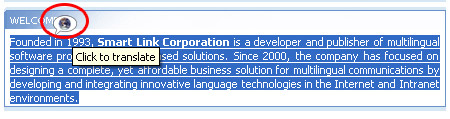
The translation is displayed in a pop-up bubble without leaving the page.
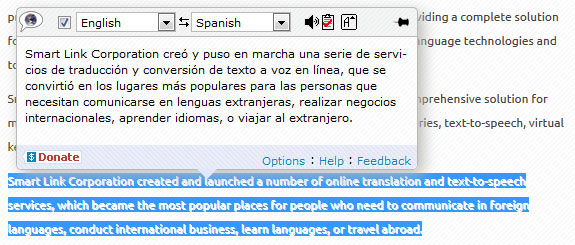
Pop-up Bubble Translator includes the auto language detection feature, which detects the language of the selected text on-the-fly. This feature is enabled by default.
If you know the language of the webpage, you can select your language from the source language drop-down list and mark the "Lock-in language" checkbox to secure your language choice. This will temporary disable the auto language detection of the source text for this browser's session. If you open a new tab, new window or refresh or close the browser, your new settings will be reversed to the old settings set in Options.
To save these settings for future translations, you need to change the language direction in Options:
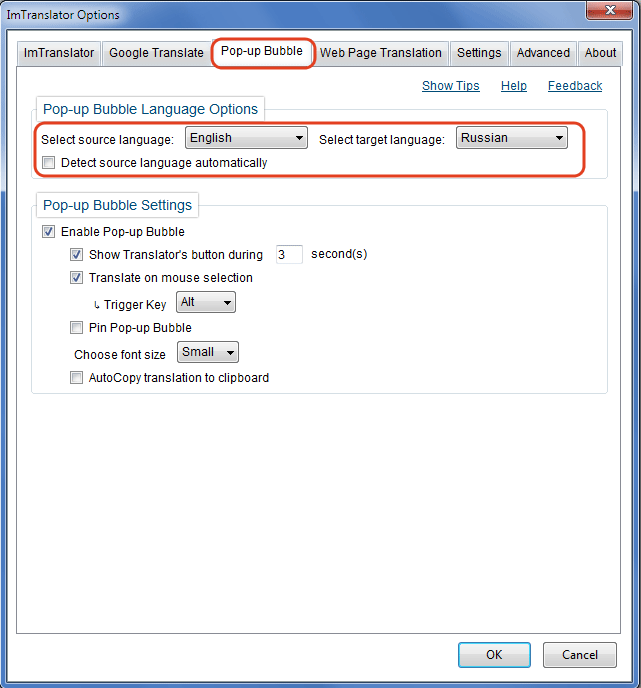
Remember, you can always customize the Bubble Translator using Options.
