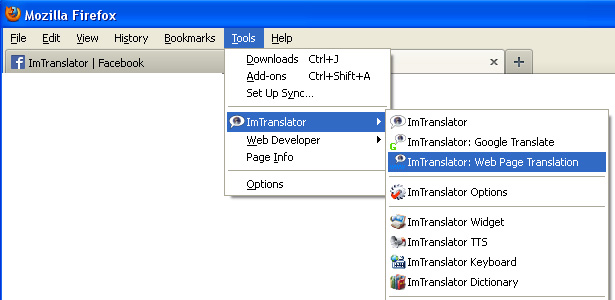Download ImTranslator for Firefox
Download ImTranslator from Mozilla’s official add-ons site.
- On the Mozilla add-ons page search for ImTranslator.
- Click “Add to Firefox” button to install the add-on.
- Restart Firefox to complete the installation.

You can also install ImTranslator directly from the Firefox menu.
- At the top of the Firefox page, click the Tools menu, then choose Add-ons.
- In the “Search all add-ons” box type “ImTranslator”. The Search results displays ImTranslator download link.
- Click “Install” to start the installation.
- Restart Firefox to complete the installation.
After installation the ImTranslator button appears on the Firefox Add-on bar.
ImTranslator button gives you a quick access to the translation applications, as well as ImTranslator Options and Help.
The ImTranslator menu can be reached from the right-click context menu.

ImTranslator applications and Options can also be accessed from the Firefox Tools menu.