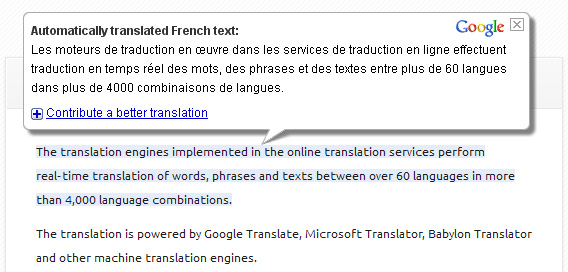Webpage Translation: Mouseover Translation
When you choose the Mouseover translation mode, hover your mouse over the original text, and the translation for the highlighted segment will be displayed in a pop-up bubble.
To get the webpage translated using the Mouseover Translation mode, do one of the following:
- choose “Mouseover Translation to” a selected language from the context menu
 ImTranslator: Translation, Dictionary, TTS.
ImTranslator: Translation, Dictionary, TTS. - or use the shortcuts Alt+M (default)
You will get the translation for the highlighted segment displayed in a pop-up window.
You can always change Webpage Translation language settings in Options.